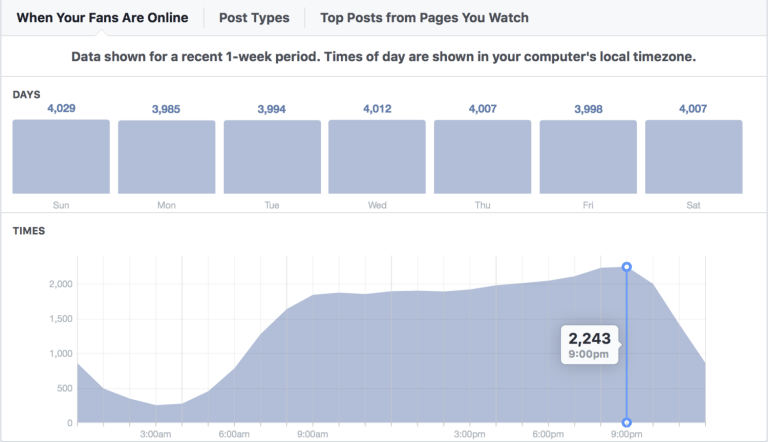How to Use Facebook Insights to Optimize Your Email Marketing Schedule
A buzz word your hear a lot within digital marketing circles is engagement. However, it’s not just a buzz word. Engagement is king and highly sought after. So, how does one increase engagement with email? An article on Entrepreneur.com outlines reasons why email is still the best marketing tool. It is also reported that 60% of mobile users disable notifications, but 56% of people open their direct mail (Kahuna). I want show you how you can use Facebook Insights to reveal the optimal times to schedule your email campaigns.
It is very likely that the consumers who shared their email address with you also follow your Facebook page. This allows you to take glimpse at when your audience consumes online content via social. First, open Facebook Insights on your page. From here click post engagements. You should see a graph like the one below. Locate the peak of the curve. This is your optimal time. Look for additional peaks. Schedule your email with the hour of the peak.
If you send multiple campaigns throughout the week, you can highlight a day to view the peak for that particular day. You will most likely find that times are within an hour or so of each other. However, this allows to refine your daily optimal time further.
Look at the different peaks. A/B test emails at different times around the peak. It is likely that you will see a soft spike in the morning and hard spike in the evening. Segment your list to send your email to 50% of your list in the morning and the other 50% in the evening. Record your results for your next campaign.
What tips and tricks do you have for optimizing your email marketing campaigns? Please comment and share them below.